價格:免費
更新日期:2017-02-07
檔案大小:6.1 MB
目前版本:1.1
版本需求:需要 iOS 10.0 或以上版本。與 iPhone、iPad 及 iPod touch 相容。
支援語言:英語

Everyone needs love, show them how much you care through iMessage! A little bit of sparkling love and hearts shall do the trick.
Tons of stickers for all romantic lovers, stick them all over iMessage!
Stick them on your message, stick them on friend's message. Less talk, more stickers.
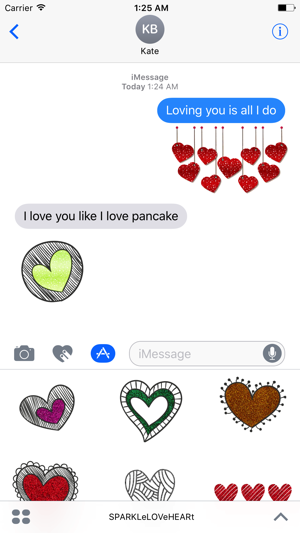
To start using SLH in iMessage:
Step 1: Open a message with a friend and tap ">" button to the left to the text box
Step 2: Tap the app button that appears (it looks like an "A") and then tap the button the button in the lower left (looks like four circles). This opens up the iMessage app drawer.
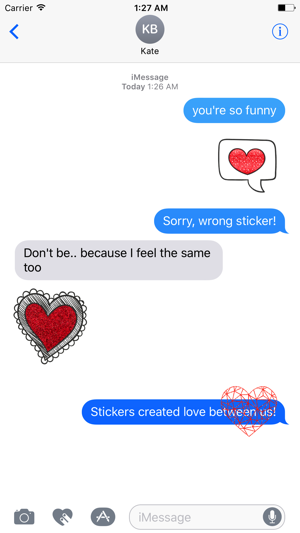
Step 3: Tap SLH icon to start sending stickers
Tips & tricks in sending stickers:
* Tap to send sticker as emoji
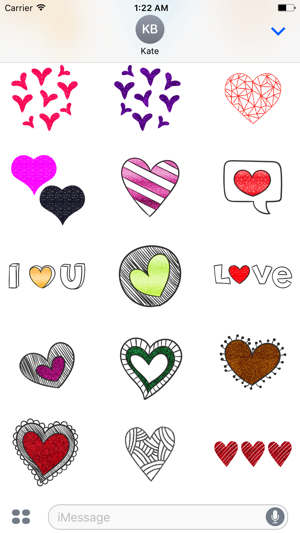
* Touch and hold to 'peel off' the sticker. Then, move it around to stick them on top of speech bubbles, other stickers or photos.

支援平台:iPhone, iPad
